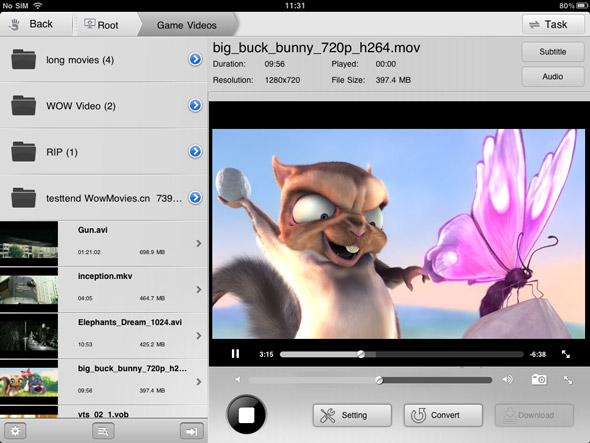The best Windows 8 Blu-ray player software programs so far:
Currently the most popular and best Blu-ray playback software are PowerDVD Ultra by Cyberlink, WinDVD Pro 11 by Corel, Total Media Theatre by ArcSoft and Blu-ray Player by Leawo. I have compared all these Blu-ray player software programs and some suggestions are given to help you choose the right Blu-ray media player for your viewing needs. Just keep reading.
Top 1: Cyberlink PowerDVD Ultra
Undoubtedly the Cyberlink PowerDVD is the Rock n' Roll one, and nearly all Blu-ray lovers like it! It has long been the best Windows 8 Blu-ray, DVD, music and video player to beat. PowerDVD fully supports Blu-ray discs, upscales standard definition content, plays any other type of video and even supports audio playback and photo slideshows. Now PowerDVD comes in three flavoers, Deluxe for $54.95, Pro For $79.95 and Ultra for $99.95.
Pros:
Top 1: Cyberlink PowerDVD Ultra
Undoubtedly the Cyberlink PowerDVD is the Rock n' Roll one, and nearly all Blu-ray lovers like it! It has long been the best Windows 8 Blu-ray, DVD, music and video player to beat. PowerDVD fully supports Blu-ray discs, upscales standard definition content, plays any other type of video and even supports audio playback and photo slideshows. Now PowerDVD comes in three flavoers, Deluxe for $54.95, Pro For $79.95 and Ultra for $99.95.
Pros:
- Plays Blu-ray movies at full HD resolution.
- 30 days to test this software.
- Easy to use, rich and powerful features, supports audio playback, high video quality.
Cons:
- It costs money. Not $19.99 USD or $29.99, but a hundred bucks. Neither I nor anyone I know would be willing and able to pay so much.
- Poor customer and tech support.
WinDVD Pro 11 is efficient and full-featured Blu-ray player software that delivers excellent 2D Blu-ray, 3D Blu-ray, AVCHD, DVD, videos and audios in all latest formats playback. Its newest version is packed with some standout features just like display stretching, 2D to 3D conversion, HD upscaling, Dolby soundtrack tech and more! Plus, WinDVD Pro 11 uniquely includes a premium online movie search engine that supports you to find favorite movies at the lowest price from popular websites. The software has a free trial available, but a full license will cost you $49.99
Pros:
- Provides impressive 3D upscaling and seamless Blu-ray playback.
- Clear playback of both BD, DVD media and media files .
Cons:
- No support for some of the lesser-known disc types such as VCD and SVCD.
- Computer freezes when trying to watch a DVD with Corel WinDVD.
ArcSoft's TotalMedia Theatre is sophisticated, user-friendly Blu-ray player software boasting dynamic features, an intuitive interface and exceptional video playback. Ideal for all types of film enthusiasts, the software provides a convenient and cost-effective way to enjoy Blu-ray movies without the inherent limitations of a tangible electronic player. It supports 2D/3D Blu-ray playback and even supports upscaling other standard definition video, both locally on your system and DVDs you put into your system. You can also convert 2D movies to 3D with this software. Total Media also supports streaming video from YouTube and other Internet sources, the ability to change your system's region code to match the disc you want to play, and serves as an all-in-one media management tool and player for almost any video and audio type and format.
Pros:
- Boasts a sleek, intuitive interface and exceptional Blu-ray playback.
- High quality media playback, especially playback blu-ray Disc.
- Easy control and support dolby 5.1 sound well.
- Download youtube and watch directly on it easily.
- The audio can be adjusted and sounds good.
- The virtual remote control remains imposed over the interface unless minimized.
- Program just freezes when I try to start no matter how I do.
- Cannot customize user interface.
- No karaoke capabilities.
Leawo Blu-ray Player is widely-acclaimed to be the best Blu-ray playing software for Windows 8 OS PC in the world. It provides extremely superb experience for Blu-ray, DVD and HD movie playback with full Blu-ray and HD movie playback navigation. Except Blu-ray playback, it can function as a cost free video player offering lifelong free service for playing DVD discs, DVD IFO files, common videos, and up to 1080P videos seamlessly. Apart from that, the advanced DTS5.1 cinematic stereo output, full-screen playback, flexible subtitles and audio tracks selection, etc. all make it fantastic than ever. Couple these features with the extreme efficiency that this program operates on, and you have nearly everything you could hope for to turn.
Pros:
- Seamless Blu-ray playback.
- Forever free DVD player to play back DVD.
- Fully support Windows 8.
- DTS5.1 guarantees super high quality of stereo output.
- User-friendly media playback control.
- Support playback video in various formats free.
- Support subtitles and audio tracks option.
- Quite neat and simple to use interface.
- Easy to navigate and install.
Cons:
- Blu-ray playback is not cost free. However, if you wanna get a free keycode for watching Blu-ray movies on this media player, you can take part in Leawo's ongoing Blu-ray Player Beta test to test, review and get a $49.95 valued registration code before May 10, 2013.
- No 3D playback function.
5 Best Free DVD Player Software for Windows 8
Samsung Galaxy Mega 5.8 vs. Galaxy Mega 6.3